一、手機下載 Google Authenticator 應用程式
Android 手機:Google Play 搜尋:Google Authenticator

iPhone 手機:App Store 搜尋:Google Authenticator

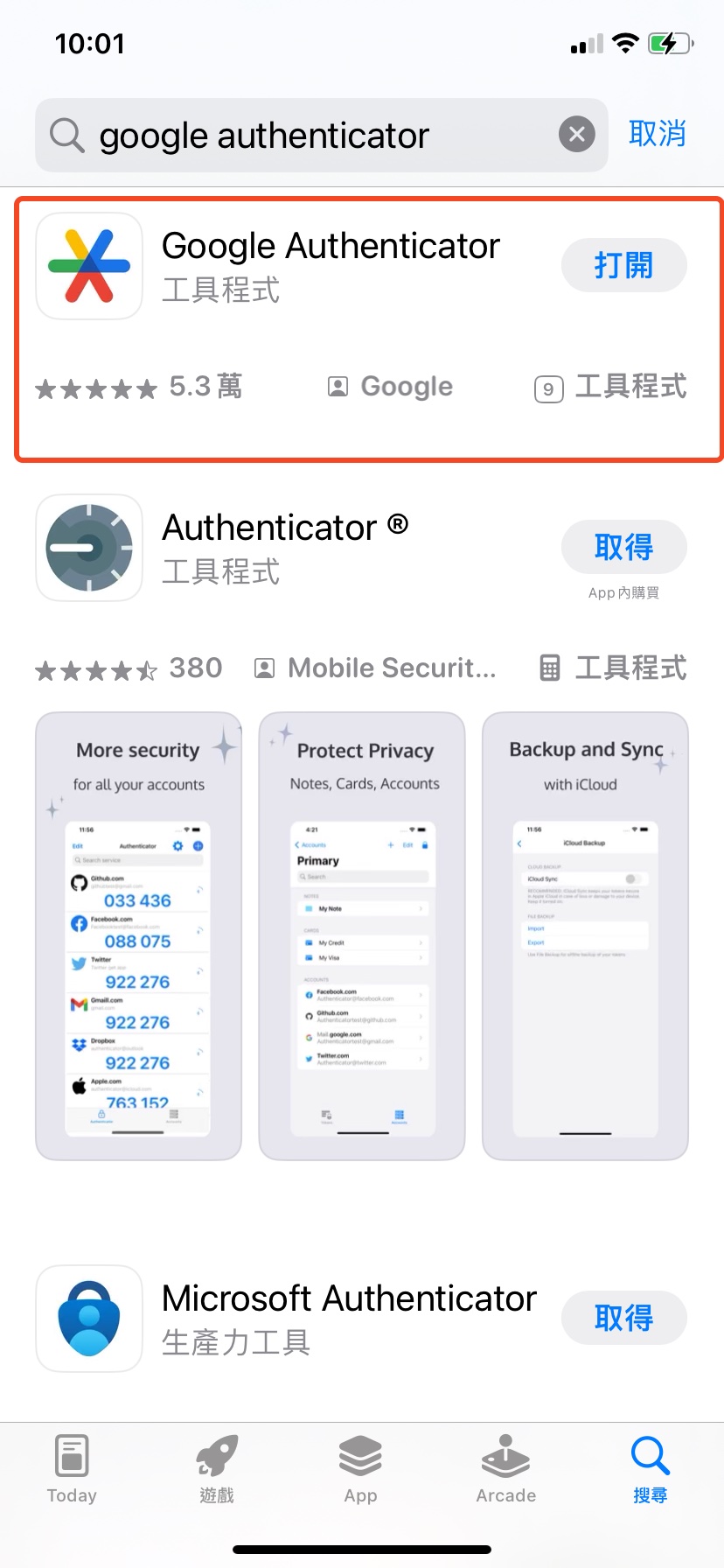
二、電子豹後台,會員資料頁面啟用驗證器
- 會員資料
- 帳戶安全 https://app.newsleopard.com/account/info/security
- 啟用驗證器
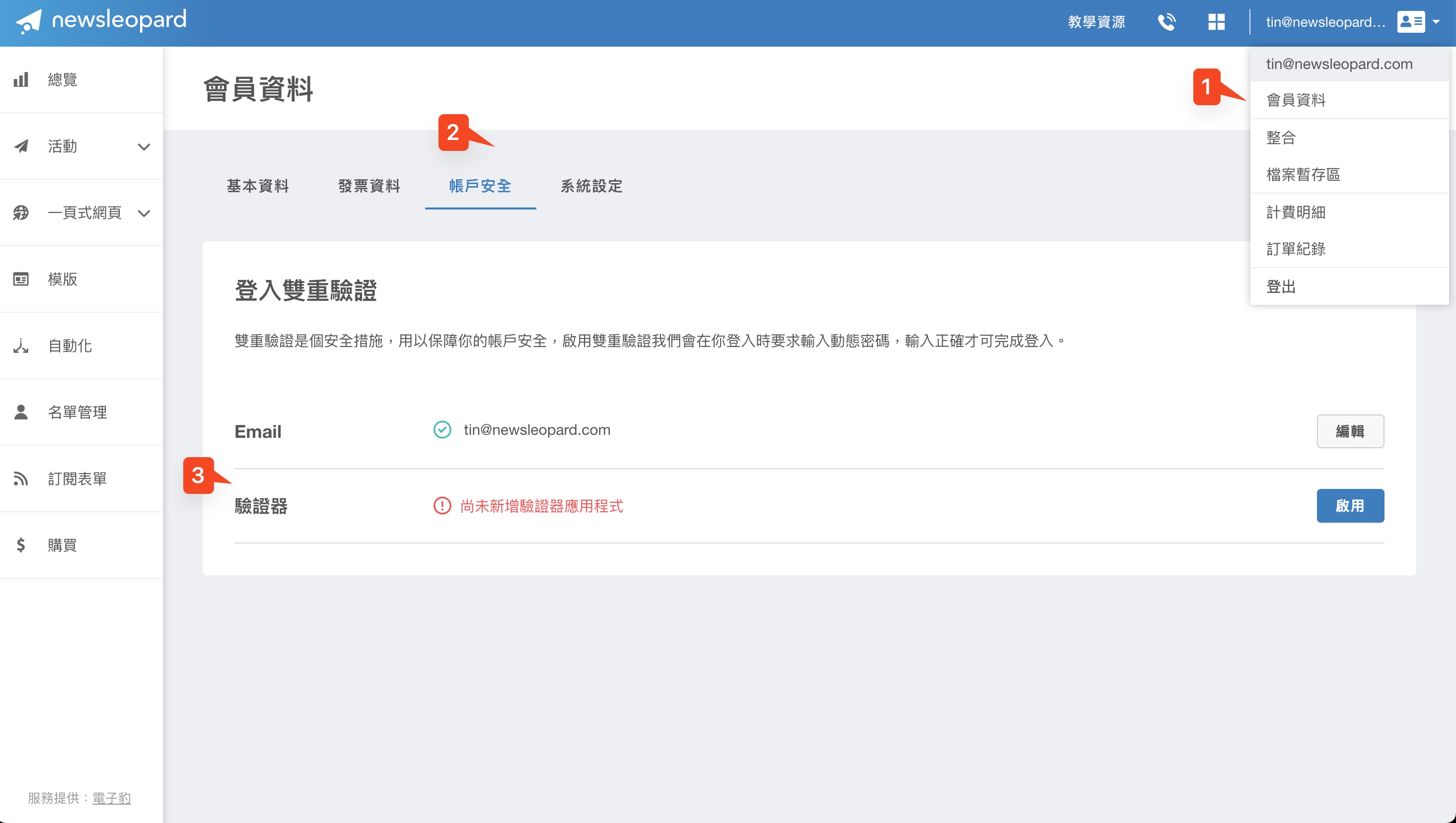
輸入驗證器名稱,名稱預設為你的帳號 Email。

點選「設定驗證器」。
三、打開 Google Authenticator 應用程式

在驗證器 APP (Google Authenticator),點選右下角 [+] 新增「掃描 QR 圖碼」
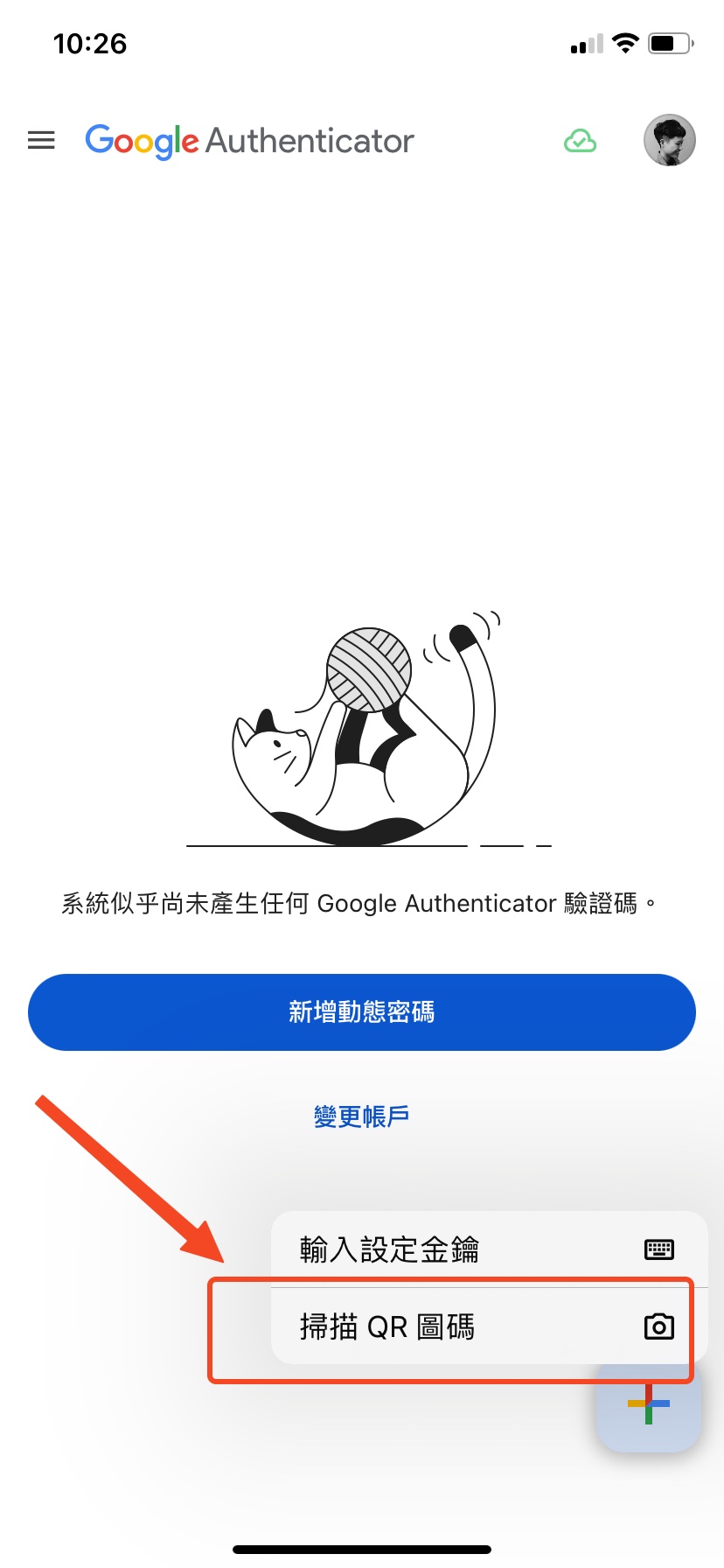
掃描,並新增成功
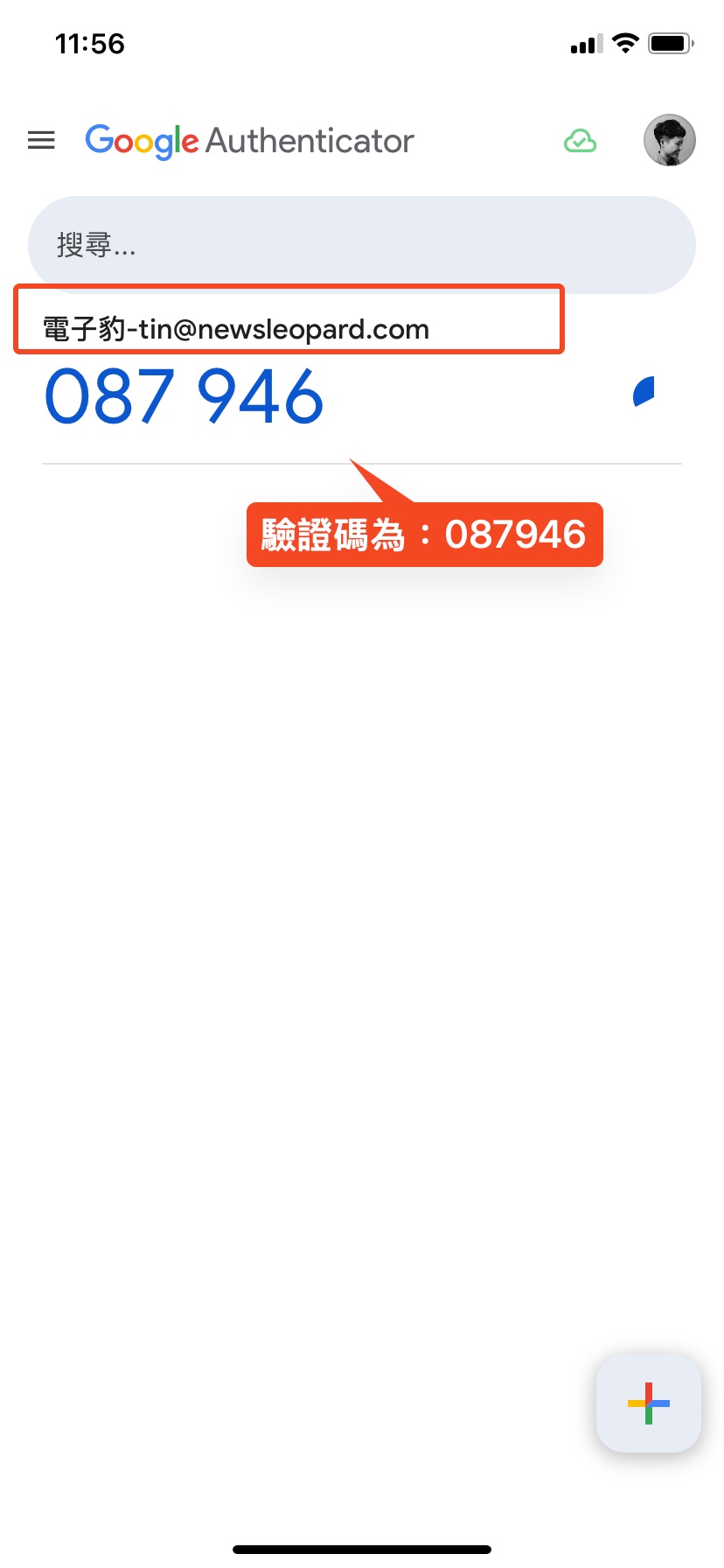

將手機應用程式上顯示的驗證碼,輸入到後台,範例為:087946,不用空格。

點選「確定」按鈕。
四、登入時選擇驗證方式
輸入完帳號密碼後,點選「登入」
選取驗證方式:用 APP 驗證

在電腦上輸入手機應用程式上顯示的驗證碼,範例為:806511
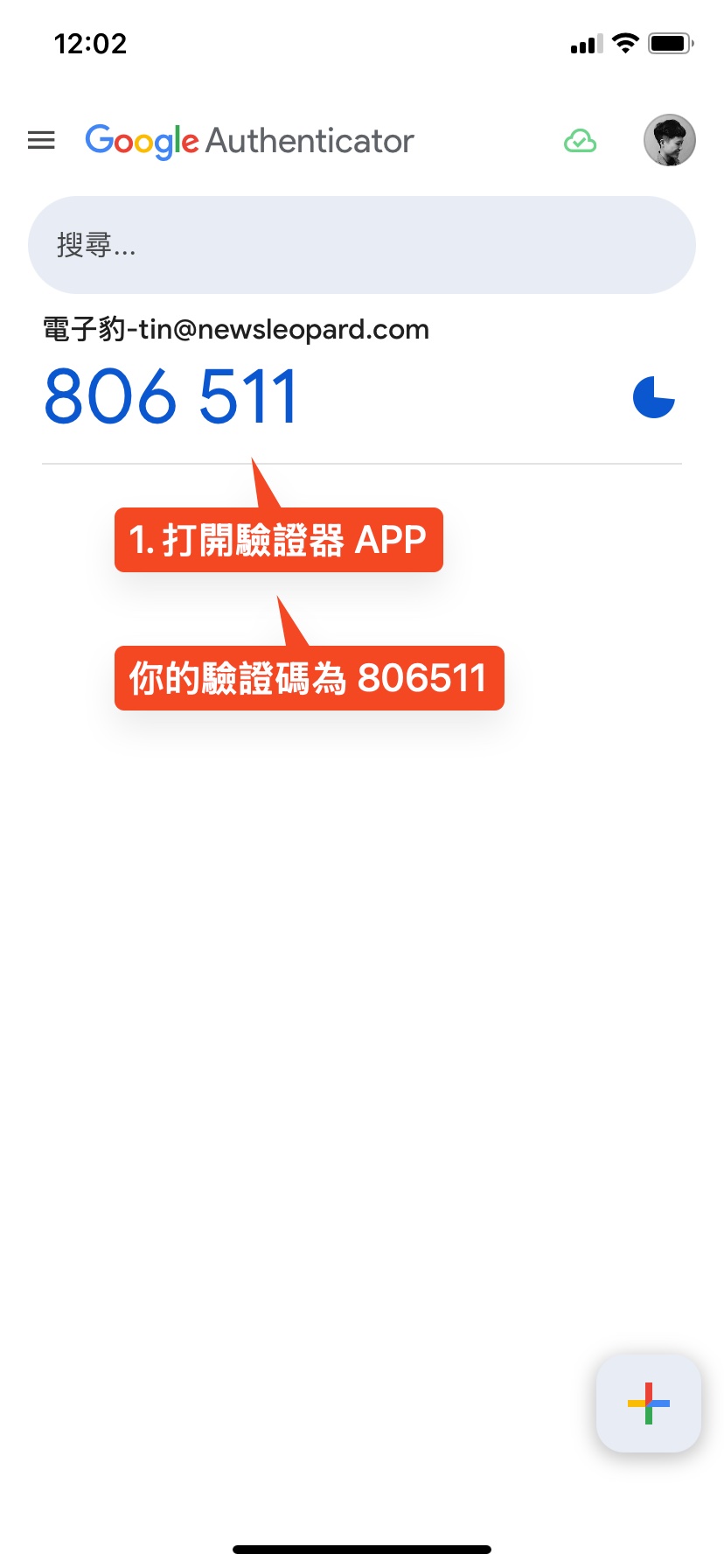

登入成功
X 暫時隱藏
訂閱服務確認
已發送 Email 驗證信給你,請點擊信件連結以完成訂閱程序。
訂閱失敗
暫時無法接受訂閱,請稍候重新嘗試

