為什麼 Email HTML 這麼難?
就像網頁一樣,製作 Email 必須寫 HTML 與 CSS 製作,但是純手刻製作 Email 看似簡單,實際上門檻更高,因為必須考量到不同的收件端(像是電腦版的 Outlook 就好比瀏覽器屆的 IE 但是更難搞,他是用 Microsoft Word 當作背後的 render engine…),只能夠寫最古老的 HTML/CSS,寫完還要 inline,但是又要支援 RWD。平常慣用的 variable、display: flex 通通不能用,所以即使你已經是閉著眼睛就能刻畫面的快手,在 Email 這塊還是要乖乖慢下來。
假如是產品的通知信件,因為需要放變數、模版格式要統一,通常會需要手刻,且版型比較單純;如果是行銷信件,就建議使用模版工具製作,編輯大量的圖文、排版比較方便。
在寫文章之前發現 stackoverflow 有針對 Email 寫教學單元,非常的完整,但對初學者來說可能資訊量會有點太大,有需要的人可以參考:https://stackoverflow.design/email/guidelines/getting-started/
以 Component 的邏輯來製作
在開始 coding 前,先用這封 Email 解釋製作邏輯:

一般看到這樣的版型,都會想要左圖這樣切版 padding 包含在 block 裡面。
但是由於 Email 只能用 <table> 的 <td> 建立 padding,在製作多封 Email 的過程中,覺得以下這樣子的 component 規劃是最方便調整與閱讀 code:
Email 切法:每個 component 是一個獨立的 block,該外框決定上下左右的 padding 多少。

有這樣子的概念建立之後,我們就可以開始來寫 code 啦!
本文範例的 HTML 可以在文末找到。
<head>
<!DOCTYPE html PUBLIC "-//W3C//DTD XHTML 1.0 Transitional //EN" "http://www.w3.org/TR/xhtml1/DTD/xhtml1-transitional.dtd" />
<html xmlns="http://www.w3.org/1999/xhtml" xmlns:o="urn:schemas-microsoft-com:office:office" xmlns:v="urn:schemas-microsoft-com:vml">
<head>
<title></title>
<meta content="text/html; charset=UTF-8" http-equiv="Content-Type" />
<meta content="width=device-width, initial-scale=1.0" name="viewport" />
<meta name="x-apple-disable-message-reformatting" />
<!--[if !mso]><!-->
<meta http-equiv="X-UA-Compatible" content="IE=edge" />
<!--<![endif]--><!--[if gte mso 9]>
<xml>
<o:OfficeDocumentSettings>
<o:AllowPNG/>
<o:PixelsPerInch>96</o:PixelsPerInch>
</o:OfficeDocumentSettings>
</xml>
<![endif]-->
</head>
<body>...</body>
</html>
- doctype 需要使用 HTML 4.0 的宣告,html 需要加上給 Microsoft office 的 attribute (
xmlns:o, xmlns:v) - title 留空,信件標題會在發信時設定
- head 裡會需要加上給 Microsoft office 讀的東西(
if !mso, office等等相關的)
重要基礎:Email HTML 規則
- 排版只能用 <table>
- 需要特別針對 outlook 寫 code
- CSS 要 inline
- 針對手機版的 style 寫在 <head> 裡,且一定要下 !important
- 只能使用 CSS2,不能用 CSS3
- svg 不支援,圖片格式可以使用:jpg, png, gif
Can I Email 以及 Campaign Monitor CSS Support 很好的參考指標,如果忘記哪些不能用,可以去查,但是寫久了你就會知道,反正就是用最簡單的就對了。除非你想要做比較特別的進階效果才會需要去查看支援程度。
<body>
Email HTML 如何寫判斷,只顯示內容在 Outlook 不影響其他的(Outlook conditional HTML)
<!--[if mso]>
只有 Outlook 會顯示
<![endif]-->
<!--[if !mso]><!---->
不是 Outlook 會顯示
<!-- <![endif]-->
延伸做法:
<!--[if !mso]><!---->
不是 Outlook
<!-- <![endif]--><!--[if mso | IE]>
我是 Outlook
<![endif]-->
共用的內容
<!--[if mso | IE]>
我是 Outlook
<![endif]--><!--[if !mso]><!---->
不是 Outlook
<!-- <![endif]-->
實際測試發現,Outlook 在 max-width、width 的呈現與其他的都不一樣,所以需要針對 Outlook 與 Non-Outlook 寫外框的 code。
根據上述邏輯,會產出這樣的 <body>:
<body class="body cLayout--bgColor" style="background-color:#ffffff; margin:0;width:100%;">
<table class="layout__wrapper" align="center" width="100%" border="0" cellspacing="0" cellpadding="0">
<tr class="layout__row">
<td class="layout__column cLayout--bgColor" align="center" width="100%" style="padding-left:10px;padding-right:10px;padding-top:40px;padding-bottom:40px" bgcolor="#ffffff">
<!--[if !mso]><!---->
<div style="margin:0 auto;width:100%;max-width:640px;">
<!-- <![endif]--><!--[if mso | IE]>
<table role="presentation" border="0" cellspacing="0" cellpadding="0" align="center" width="640" style="margin:0 auto;width:100%;max-width:640px;">
<tr>
<td>
<![endif]-->
...contnet...
<!--[if mso | IE]>
</td>
</tr>
</table>
<![endif]--><!--[if !mso]><!---->
</div>
<!-- <![endif]-->
</td>
</tr>
</table>
</body>
這樣我們就完成了 body 的基本版型了,設定如下:
- 背景顏色為:
#ffffff - 內容居中寬度最寬為 640px(建議 640px-680px,不要超過 800px 是比較舒適的閱讀寬度)
- body
padding: 40px 10px;
註:class 只是方便辨識這一層是什麼,並無任何 style 作用,因為寫到後面一定是超多層 table 有命名會比較清楚。
基本 Component 外框 <table>
<table> 的規則
- 使用
<table align="center" border="0" cellpadding="0" cellspacing="0" width="100%">當你建立一個 table 就必須用 html attributes reset 掉他。 - 一個 Block 就用一個 table 包起來
- Block 與 Block 之間的空格用 <td> 的 padding 建立(margin 在 <table> 上不成立)
- 背景顏色時用
bgcolor="#f7f7f7"寫在 <td> 上 - 使用
#aaaaaa而不要使用#aaa、rgb(0,0,0) - 排版用 <table> 要靠哪裡需要使用 HTML attributes 例如:
align="right"、valign="middle"

藍色的 Block:
- 背景為
#f7f7f7f7 - 左右 padding 32px
- 下 padding 16px
<table class="block-inner" align="center" width="100%" border="0" cellspacing="0" cellpadding="0">
<tr>
<td class="block-inner__content cBlock--spacingLR " align="left" valign="top" width="100%" bgcolor="#f7f7f7" style="padding-left:32px;padding-right:32px;padding-top:0px;padding-bottom:16px">
<table width="100%" border="0" cellspacing="0" cellpadding="0">
<tr>
<td align="left" >
...image content
</td>
</tr>
</table>
</td>
</tr>
</table>
最外層的 table 是共用的,之後的範例都從最裡面那層 <td> 開始。
EDM 中文字型:Email Chinese Font Family
中文字型的順序,建議以黑體為主,因為手機一般來說沒有明體。PingFang TC 是 Mac 預設的黑體,微軟正黑體, 'Microsoft JhengHei' 是 windows 預設的黑體。
style="font-family: 'PingFang TC', 微軟正黑體, 'Microsoft JhengHei', Helvetica, Arial, sans-serif;"
標題文字:Email Text
<h1 style="color:#333333;font-size:18px;font-weight:bold;font-family:'PingFang TC','微軟正黑體','Microsoft JhengHei','Helvetica Neue',Helvetica,Arial,sans-serif;padding:0;margin:0;line-height:1.4">
おはよう。每一天的早晨。
</h1>
不管是 <h1> 還是 <p> 在各個載具呈現都不一樣,所以一定要 inline reset style,文字的 component 很單純,只需要把 reset 寫好就好。如果需要置中文字,用 <td align="center">,或是用 <span style="text-align: center;"> 包覆起來。
EDM 連結樣式:Email Link HTML
製作一個沒有底線的連結,呈現在 Gmail、Yahoo、Outlook 等常見的收件軟體,需要以下形式:

<a href="https://newsleopard.com/" rel="noopener noreferrer" target="_blank" style="size: 16px; color: #251BE1; text-decoration: none;">
<span class="a__text" style="#251BE1; text-decoration: none; font-family: 'PingFang TC', 微軟正黑體, 'Microsoft JhengHei', Helvetica, Arial, sans-serif;">
連結沒有底線
</span>
</a>
連結會由 <a> 裡面包著 <span> 組成,一定要這樣的組合。
值得注意的是:span 一定要掛上一個 class name 不然底線的呈現不會在某一個 Outlook 版本 work(不知道為何 @@)
有底線的連結樣式這樣寫:

<a href="https://newsleopard.com/" rel="noopener noreferrer" target="_blank" style="size: 16px; color: #4CA0D7; text-decoration: underline;">
<span class="a__text" style="color: #4CA0D7; text-decoration: underline; font-family: 'PingFang TC', 微軟正黑體, 'Microsoft JhengHei', Helvetica, Arial, sans-serif;">
連結有底線
</span>
</a>
注意:size 必須掛在 <a> 上面,字型 reset 寫在 <span>,text-decoraion, color 兩個都要寫。
圖片:Email Image HTML

width="100%"、max-width 在舊版的 Outlook 不成立,一定要寫死 pixel,不然大圖片一定會爆出去。
Responsive Image
以上圖 Block 為例,不論圖片本身大小多少(當然最好不要太大),因為 Block 左右寬度為 32+32,圖片寬度為 640-64=576,寬度要寫在 HTML attribute 上 width="576"。
手機版的處理:必須在寬度小於 600px 的螢幕 override 掉他,給他 width="100%"。
<img class="img_block" border="0" width="576" src="image.jpg"
style="display:block;max-width:576px" />
上面有提到,要寫 responsive style 要把 CSS 放在 <head> 裡的 <style> 裡,並且用 !important。
@media only screen and (max-width: 600px) {
.img_block {
width: 100% !important;
}
}
圖片連結 HTML: Image with link
有連結的 img,<a> 的 reset 要寫好:
<a href="https://newsleopard.com/" target="_blank" style="padding:0px;text-decoration:none;display:inline-block">
<img border="0" width="90" src="logo.jpg" alt="newsleopard" style="display:block;max-width:90px;" />
</a>
如何在 Email 呈現 retina image?
因為不支援 svg,想要 icon 或是 logo 呈現清楚不模糊,需要請設計師出 80x80px 的圖片,而程式寫好固定 40x40p。
就用 <img src="icon-80x80.png width="40" border="0" />
按鈕:Email Button HTML
Email 實心按鈕 HTML

按鈕會比較複雜一點,而 Outlook 也不支援 border-radius,下面以背景顏色為 #005da0,文字 #ffffff 的按鈕為例,以 padding 控制按鈕的大小。
注意:padding 與 background-color 要修改的話,非 Outlook 與 Outlook 版本都要記得改到。
<table border="0" cellpadding="0" cellspacing="0">
<tbody>
<tr>
<!--[if mso | IE]>
<td align="center" bgcolor="#4ca0d7" style="color:#ffffff;padding-top:10px;padding-bottom:10px;padding-left:60px;padding-right:60px">
<![endif]--><!--[if !mso]><!---->
<td align="center" bgcolor="#4ca0d7" style="border-radius:4px">
<!-- <![endif]--><a class="dnd_button" target="_blank" href="https://newsleopard.com" style="display:inline-block;text-decoration:none;color:#ffffff;letter-spacing:1px;border-radius:4px;font-size:16px;font-weight:bold;padding-top:10px;padding-bottom:10px;padding-left:60px;padding-right:60px"><span class="a__text" style="color:#ffffff;text-decoration:none;font-family:'PingFang TC', '微軟正黑體', 'Microsoft JhengHei', Helvetica, Arial, sans-serif">立即選購</span></a>
</td>
</tr>
</tbody>
</table>
Email 線框按鈕 HTML

<table border="0" cellpadding="0" cellspacing="0">
<tbody>
<tr>
<!--[if mso | IE]>
<td align="center" bgcolor="#ffffff" style="color:#4ca0d7;padding-top:10px;padding-bottom:10px;padding-left:60px;padding-right:60px;border:2px solid #4ca0d7">
<![endif]--><!--[if !mso]><!---->
<td align="center" bgcolor="#ffffff" style="border-width:2px;border-style:solid;border-color:#4ca0d7;border-radius:4px">
<!-- <![endif]--><a class="dnd_button" target="_blank" href="https://newsleopard.com" style="display:inline-block;text-decoration:none;color:#4ca0d7;letter-spacing:1px;border-radius:4px;font-size:16px;font-weight:bold;padding-top:10px;padding-bottom:10px;padding-left:60px;padding-right:60px"><span class="a__text" style="color:#4ca0d7;text-decoration:none;font-family:'PingFang TC', '微軟正黑體', 'Microsoft JhengHei', Helvetica, Arial, sans-serif">立即選購</span></a>
</td>
</tr>
</tbody>
</table>
Email 圓角按鈕 HTML
附註:部分的 windows outlook 版本不支援圓角

<table border="0" cellpadding="0" cellspacing="0">
<tbody>
<tr>
<!--[if mso | IE]>
<td align="center" bgcolor="#ffffff" style="color:#4ca0d7;padding-top:10px;padding-bottom:10px;padding-left:60px;padding-right:60px;border:2px solid #4ca0d7">
<![endif]--><!--[if !mso]><!---->
<td align="center" bgcolor="#ffffff" style="border-width:2px;border-style:solid;border-color:#4ca0d7;border-radius:29px">
<!-- <![endif]--><a class="dnd_button" target="_blank" href="https://newsleopard.com" style="display:inline-block;text-decoration:none;color:#4ca0d7;letter-spacing:1px;border-radius:29px;font-size:16px;font-weight:bold;padding-top:10px;padding-bottom:10px;padding-left:60px;padding-right:60px"><span class="a__text" style="color:#4ca0d7;text-decoration:none;font-family:'PingFang TC', '微軟正黑體', 'Microsoft JhengHei', Helvetica, Arial, sans-serif">立即選購</span></a>
</td>
</tr>
</tbody>
</table>
總結
以下是包含基礎的 <head> 以及標題、文字、圖片、按鈕的 Email HTML。

<!DOCTYPE html PUBLIC "-//W3C//DTD XHTML 1.0 Transitional //EN" "http://www.w3.org/TR/xhtml1/DTD/xhtml1-transitional.dtd" />
<html xmlns="http://www.w3.org/1999/xhtml" xmlns:o="urn:schemas-microsoft-com:office:office" xmlns:v="urn:schemas-microsoft-com:vml">
<head>
<title></title>
<meta content="text/html; charset=UTF-8" http-equiv="Content-Type" />
<meta content="width=device-width, initial-scale=1.0" name="viewport" />
<meta name="x-apple-disable-message-reformatting" />
<!--[if !mso]><!-->
<meta http-equiv="X-UA-Compatible" content="IE=edge" />
<!--<![endif]--><!--[if gte mso 9]>
<xml>
<o:OfficeDocumentSettings>
<o:AllowPNG/>
<o:PixelsPerInch>96</o:PixelsPerInch>
</o:OfficeDocumentSettings>
</xml>
<![endif]-->
<style> * { text-size-adjust: 100%; -ms-text-size-adjust: 100%; -moz-text-size-adjust: 100%; -webkit-text-size-adjust: 100%; } html { height: 100%; width: 100%; } body { height: 100% !important; margin: 0 !important; padding: 0 !important; width: 100% !important; mso-line-height-rule: exactly; } div[style*="margin: 16px 0"] { margin: 0 !important; } table, td { mso-table-lspace: 0pt; mso-table-rspace: 0pt; } img { border: 0; height: auto; line-height: 100%; outline: none; text-decoration: none; -ms-interpolation-mode: bicubic; } </style>
<!--[if gte mso 9]>
<style type="text/css"> li { text-indent: -1em; } table td { border-collapse: collapse; } </style>
<![endif]-->
<style> @media only screen and (max-width:600px) { .cBlock--spacingLR { padding-left: 16px !important; padding-right: 16px !important; } .img_block { width: 100% !important; } } </style>
</head>
<body class="body cLayout--bgColor" style="background-color:#ffffff; margin:0;width:100%;">
<table class="layout__wrapper" align="center" width="100%" border="0" cellspacing="0" cellpadding="0">
<tr class="layout__row">
<td class="layout__column cLayout--bgColor" align="center" width="100%" style="padding-left:10px;padding-right:10px;padding-top:40px;padding-bottom:40px" bgcolor="#ffffff">
<!--[if !mso]><!---->
<div style="margin:0 auto;width:100%;max-width:640px;">
<!-- <![endif]--><!--[if mso | IE]>
<table role="presentation" border="0" cellspacing="0" cellpadding="0" align="center" width="640" style="margin:0 auto;width:100%;max-width:640px;">
<tr>
<td>
<![endif]-->
<!-- Block: Start Text -->
<table class="block-inner" align="center" width="100%" border="0" cellspacing="0" cellpadding="0">
<tr>
<td class="block-inner__content cBlock--spacingLR " align="left" valign="top" width="100%" bgcolor="#f7f7f7" style="padding-left:32px;padding-right:32px;padding-top:48px;padding-bottom:16px">
<table width="100%" border="0" cellspacing="0" cellpadding="0">
<tr>
<td align="left" >
<h1 style="color:#333333;font-size:18px;font-weight:bold;font-family:'PingFang TC','微軟正黑體','Microsoft JhengHei','Helvetica Neue',Helvetica,Arial,sans-serif;padding:0;margin:0;line-height:1.4">
おはよう。每一天的早晨。
</h1>
</td>
</tr>
</table>
</td>
</tr>
</table>
<!-- Block: End Text -->
<!-- Block: Start Image -->
<table class="block-inner" align="center" width="100%" border="0" cellspacing="0" cellpadding="0">
<tr>
<td class="block-inner__content cBlock--spacingLR " align="left" valign="top" width="100%" bgcolor="#f7f7f7" style="padding-left:32px;padding-right:32px;padding-top:0px;padding-bottom:16px">
<table width="100%" border="0" cellspacing="0" cellpadding="0">
<tr>
<td align="center" valign="top" width="100%">
<img class="img_block" border="0" width="576" src="https://s3.amazonaws.com/prod-newsleopard-upload-img/40284a7667e982210167e98f2c460000/2020-06-24-07-38-09-1-1.jpg" style="display:block;max-width:576px" />
</td>
</tr>
</table>
</td>
</tr>
</table>
<!-- Block: End Image -->
<!-- Block: Start Button -->
<table class="block-inner" align="center" width="100%" border="0" cellspacing="0" cellpadding="0">
<tr>
<td class="block-inner__content cBlock--spacingLR " align="left" valign="top" width="100%" bgcolor="#f7f7f7" style="padding-left:32px;padding-right:32px;padding-top:0px;padding-bottom:48px">
<table width="100%" border="0" cellspacing="0" cellpadding="0">
<tbody>
<tr>
<td align="center">
<table border="0" cellspacing="0" cellpadding="0">
<tbody>
<tr>
<!--[if mso | IE]>
<td align="center" bgcolor="#005da0" style="color:#ffffff;padding-top:7px;padding-bottom:7px;padding-left:60px;padding-right:60px">
<![endif]--><!--[if !mso]><!---->
<td align="center" bgcolor="#005da0" style="border-radius:4px">
<!-- <![endif]--><a class="dnd-button" href="https://www.ulohas.tw/products/8ma26441" target="_blank" style="color:#ffffff;border-radius:4px;display:inline-block;text-decoration:none;font-size:16px;font-weight:bold;letter-spacing:1px;padding-top:7px;padding-bottom:7px;padding-left:60px;padding-right:60px"><span class="a__text" style="color:#ffffff;text-decoration:none;font-family:'PingFang TC','微軟正黑體','Microsoft JhengHei','Helvetica Neue',Helvetica,Arial,sans-serif">逛商品</span></a>
</td>
</tr>
</tbody>
</table>
</td>
</tr>
</tbody>
</table>
</td>
</tr>
</table>
<!-- Block: End Button -->
<!--[if mso | IE]>
</td>
</tr>
</table>
<![endif]--><!--[if !mso]><!---->
</div>
<!-- <![endif]-->
</td>
</tr>
</table>
</body>
</html>
延伸閱讀:
覺得自己手寫 Email HTML 實在太辛苦?歡迎使用電子豹服務:
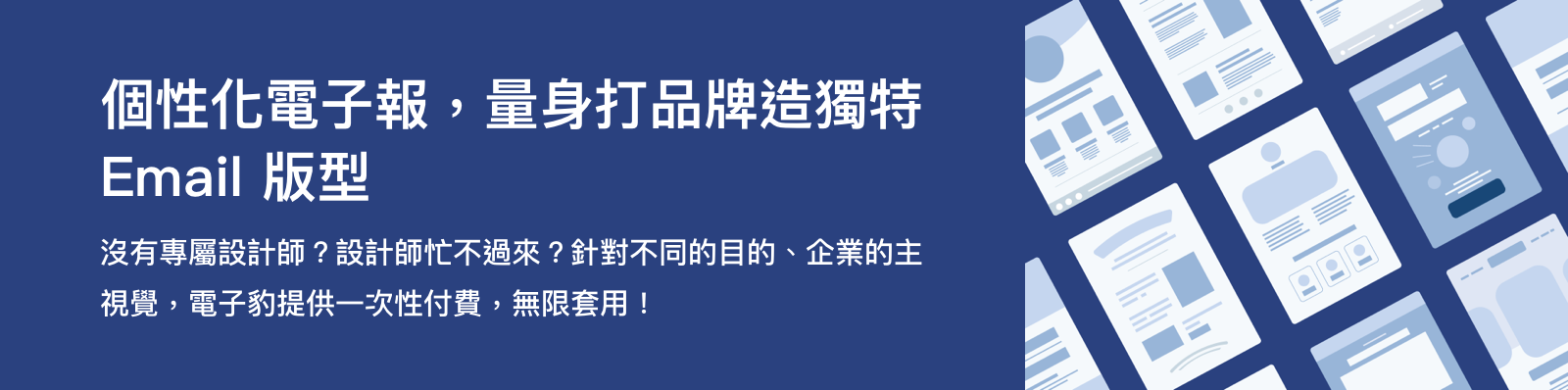
有任何問題,歡迎 Email 聯繫我:tin@newsleopard.tw
訂閱服務確認
已發送 Email 驗證信給你,請點擊信件連結以完成訂閱程序。
訂閱失敗
暫時無法接受訂閱,請稍候重新嘗試




